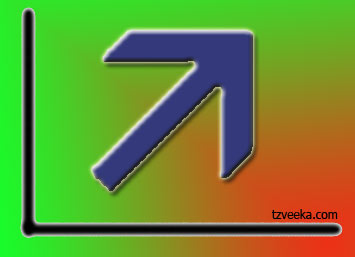
Hey Folks,
If you’re like me and have a couple of sites and truly use the account snapshot page of google analytics you’re probably changing the listing size (Show Rows) selectbox and then clicking on the sort by Visits twice to see your sites sorted by the most visited to the least.
We’re talking about having to click on 4 buttons everytime you go to your analytics account snapshot page.
Well, there’s a way to change this – Just use the following URL everytime by adding it to your favorites, it automatically adds the GET data needed to sort your site listings by visits and also shows atleast 50 site results on that same page (Now you don’t have to click on any selectbox or link to view the aggregated report for your site 🙂
https://www.google.com/analytics/settings/?hl=en#sort=-VISITS&pagesize=50&page=1
BTW, want to truly increase your traffic ?
Now that you have property set up your analytics snapshot page – How about learning how to get more traffic to your website? I truly recommend this great guide for you.


Hi Tzveeka,
Nice Blog 🙂